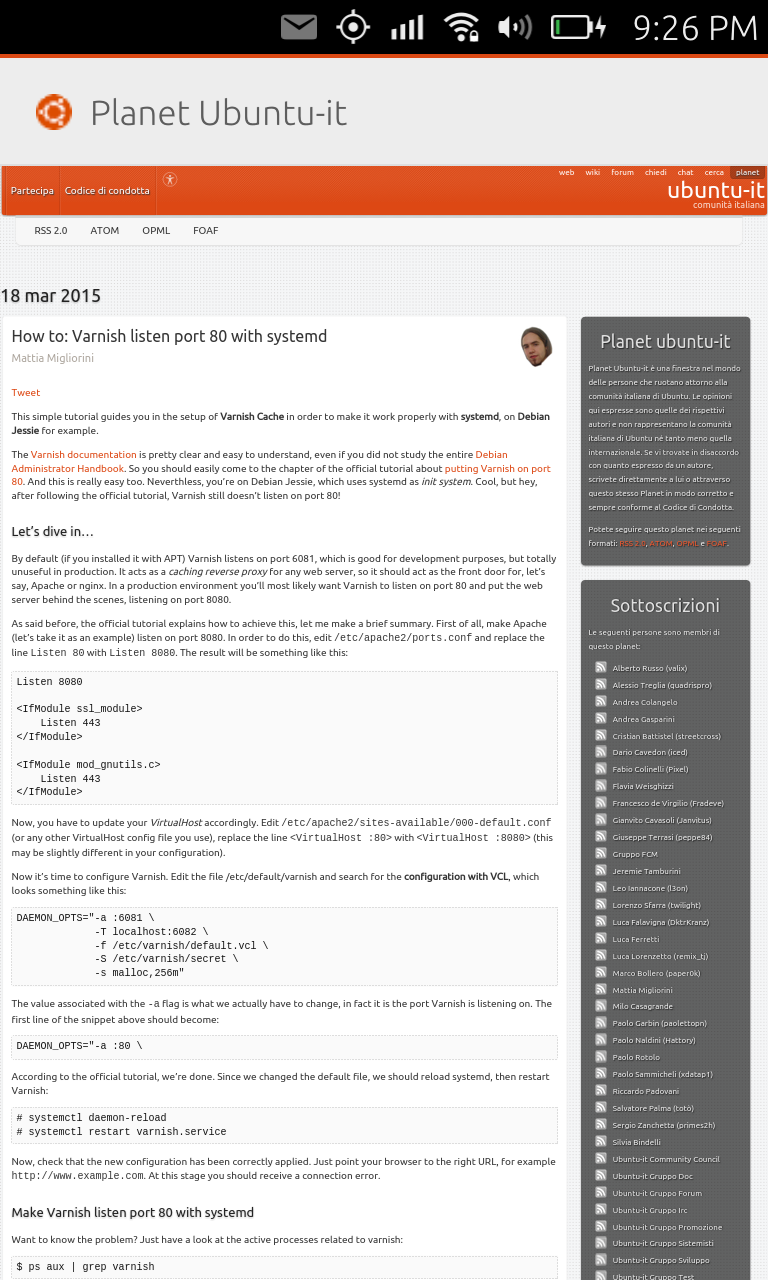 |
| Planet Ubuntu-it |
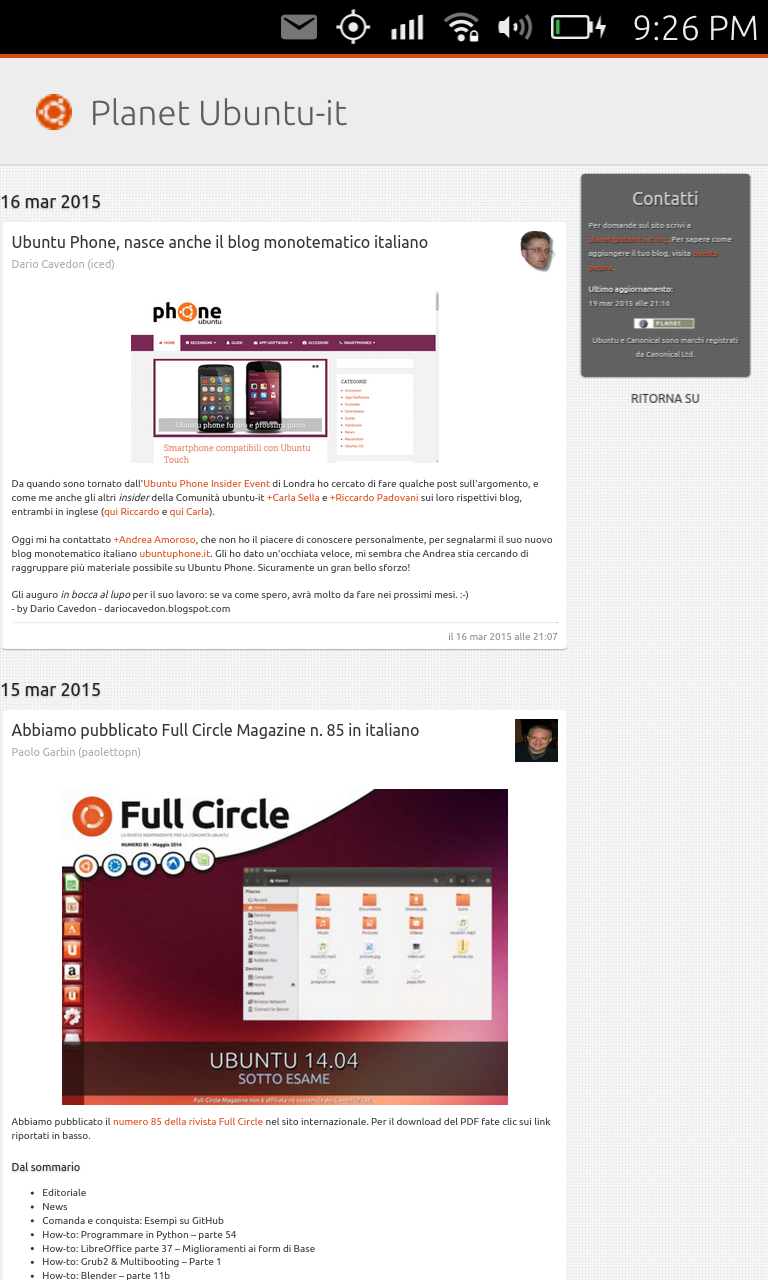 |
| Planet Ubuntu-it |
This is simply awesome!
I cannot believe how simple it is to create your webapp for Ubuntu Phone.
You just have to go to this web site: https://developer.ubuntu.com/webapp-generator
Fill in the fileds and click on the submit button.
You will get a click package downloaded to you PC.
This click package can be installed on your Phone for testing, you just have to connect your phone to your PC with a USB cord and type in terminal:
$ adb push click-package-name /tmp
$ adb shell
$ cd /tmp
$ sudo -u phablet pkcon install-local --allow-untrusted click-package-name
After checking everything is ok with it you can then publish it to the Ubuntu App store going to: http://developer.ubuntu.com.

No comments:
Post a Comment